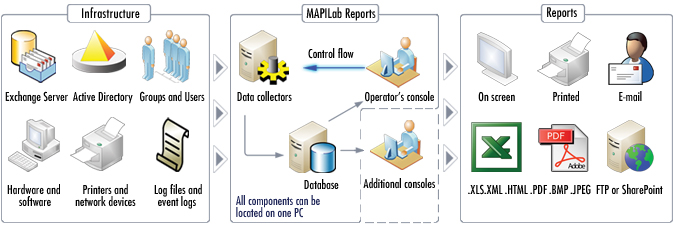|
  |
 |
 |
 |
 |

EN  RU RU |
MAPILab Reports 2008 - an effective solution that provides reports about the state of enterprise IT-infrastructure, security audits, inventory of hardware and software, and preparation for migration and upgrade. The product's historical and statistical reports allow changes in infrastructure to be clearly presented and evaluated, so that accurate prognoses and relevant development plans can be made.
Data collected by MAPILab Reports:Active Directory reporting, Report Pack for Network Infrastructure:Active Directory Objects: domain controllers, AD forest, organizational units, users (accounts, lists, activity level) and user groups (membership, nestling, properties), computers, printers, group and local policies. Local computer resources and network resources: hardware (see example, PDF, 270 Kb), operating systems and updates, environment configuration, installed software (see example, PDF, 318 Kb), services, event logs, shared resources, printers, and scheduled tasks. Security: unprotected objects, access rights, remote access, domain and local security policy, user membership in groups.
Servers and their traffic: configuration, connectors, delivery times, internal/external traffic, inter-server traffic, connector traffic Messaging: storage sizes and growth tendencies, number and volume of boxes and folders, message flow rate (see example, PDF, 414 Kb ), sender/recipient, traffic among users, user groups and departments, etc. Mailboxes and public folders: properties, rights, sizes, location, quotas, type and sizes of elements. Senders/Receivers: addresses, groups, distribution lists, activity level. Outlook Web Access: users, sessions, settings. Program Features:Agentless collection of data. Deployment of the product is completely safe. Data collection is performed remotely without the installations of agents on workstations and servers.Simplicity of implementation. The program and database can be installed on any workstation or server. Unlimited number of operator consoles can be installed for report viewing. Automatic data collection and report creation. After initial setting of the collection and report generation parameters, the program will automatically create reports and send via email, publish on FTP or SharePoint, or save in a file on a disk. Interactive reports. Filters and sorting modes can be applied to reports initially or during viewing. Thus the optimal view of a report can be prepared for printing or presentation.
Report management through Microsoft Management Console. MAPILab Reports can be plugged into the existing administrative tools of the IT-personnel. Comprehensive analysis of IT-infrastructure. The program includes packages of reports about network infrastructure and Microsoft Exchange Server. Report packages for Microsoft SharePoint Server, Microsoft Internet Information Services, Microsoft Internet Security and Acceleration Server and Microsoft SQL Server are forthcoming. Advantages of MAPILab Reports for your IT-infrastructure:
Download 30-days trial version of MAPILab Reports 2008You can download (20241 KB) MAPILab Reports 2008 and test it before purchasing: Ordering Information |  |
|


|
 |
|